Chapter 2 Getting Started
2.1 Installation
2.1.1 Pre-requisites
- Need to have Java JDK installed (version 8 at least); download here
- (optional) have git installed
2.1.2 Downloading POSEIDON
2.1.2.1 Option 1 : Download from git
The best way to obtain POSEIDON is to download it from its repository.
If you have git installed, a single command will do:
On linux/mac this is done on terminal, on Windows this is done on git bash.
2.1.2.2 Option 2 : Download zip file
You can download POSEIDON zipped from github here but you will not have access to the repository (so no updates without downloading everything one more time).
2.2 Starting POSEIDON
POSEIDON is a gradle project which means (hopefully, anyway) that the library management and building are taken care of automatically.
On linux/mac you should be able to simply call:
in the POSEIDON directory to start the program.
On windows use
gradlew.bat runThe first time this is run, POSEIDON will download all the libraries it needs and build itself.
If everything went well you should see something like this:
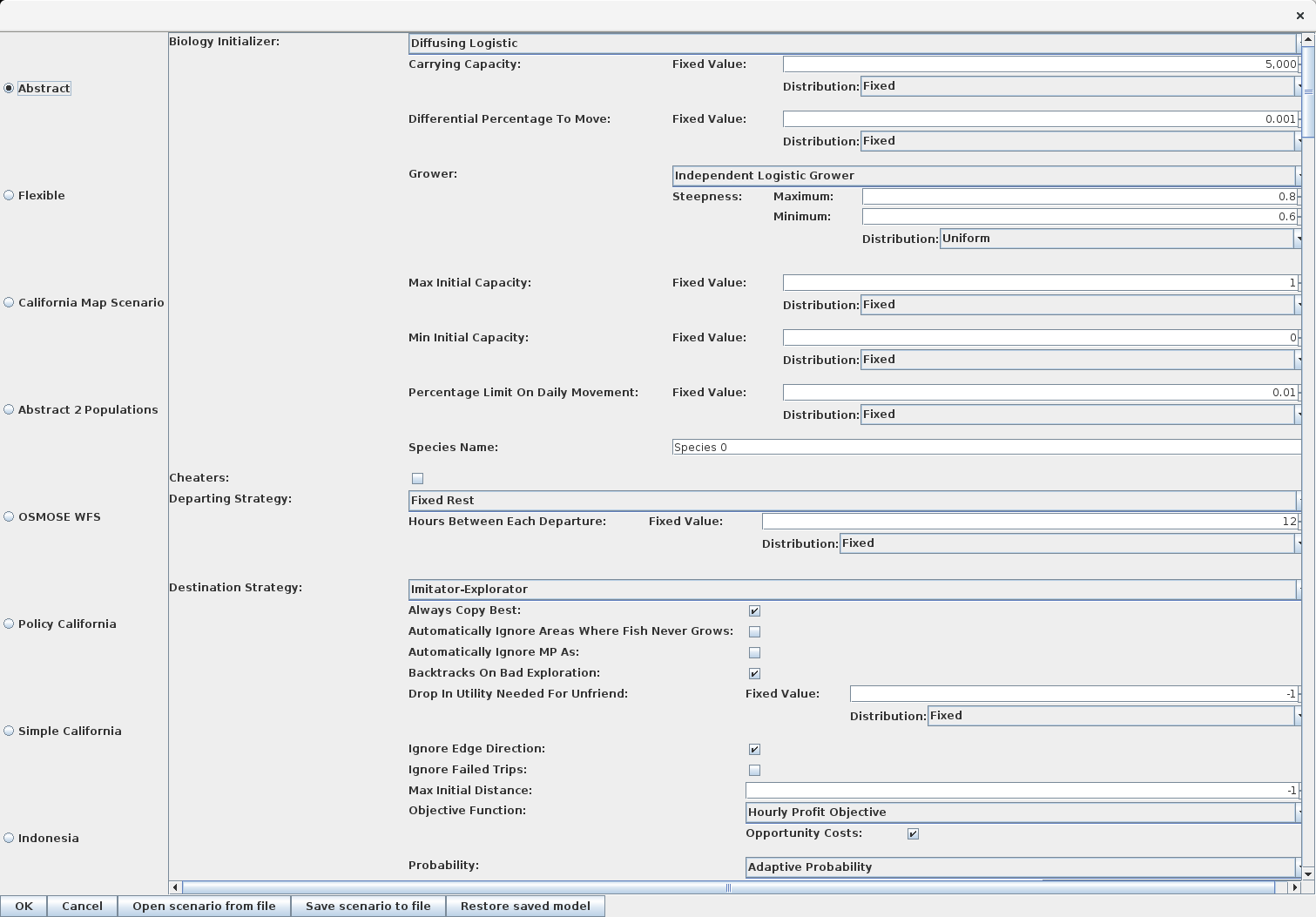
Welcome to POSEIDON!
2.3 The scenario selection screen
When you start POSEIDON you will be greeted by the scenario selection window:
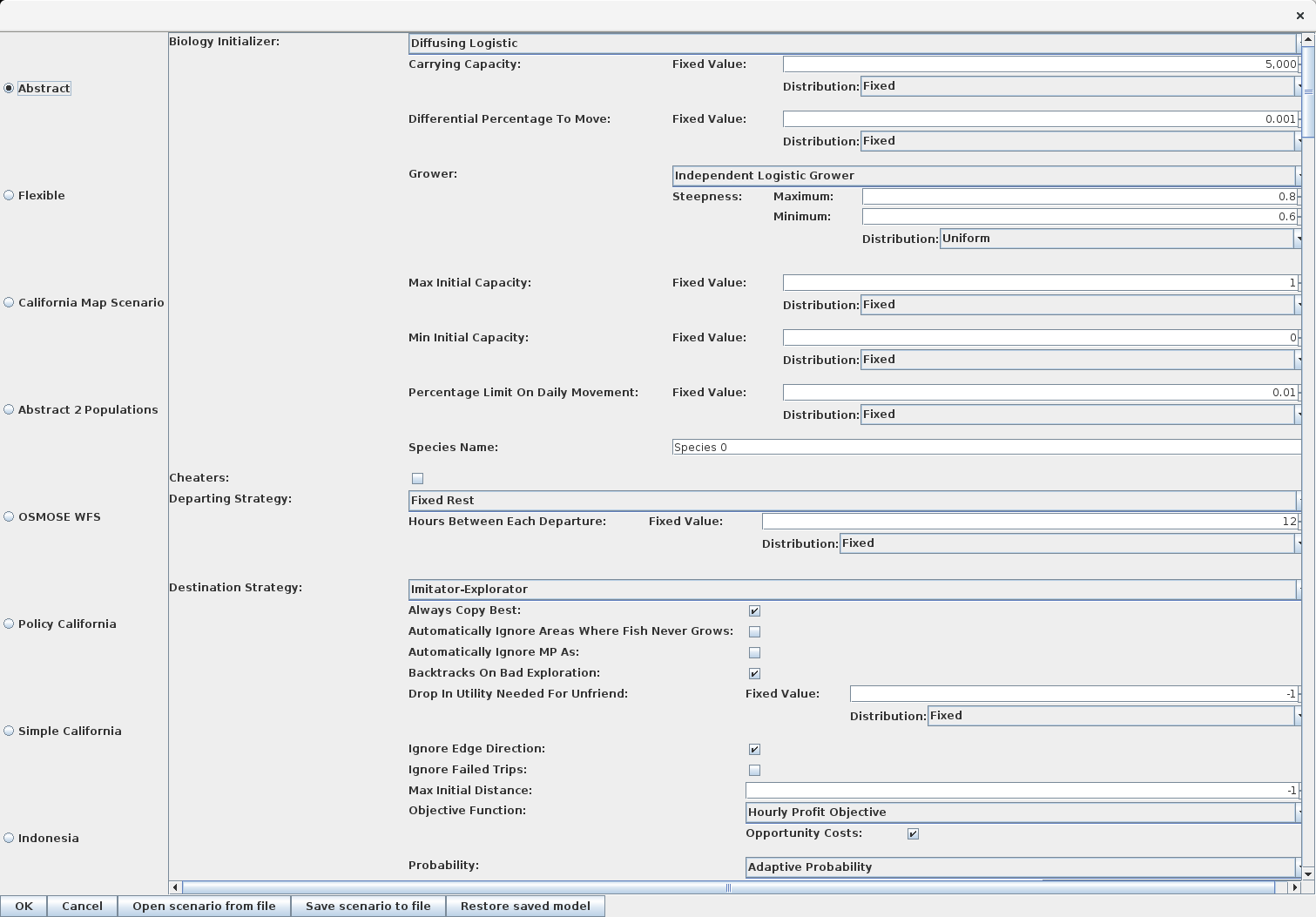
The radio buttons on the left select which scenario to run; for all the simulations in this tutorial we will stick with the abstract model.
The main panel contains various parameters of the scenario we can modify
And pressing “OK” will start the model proper