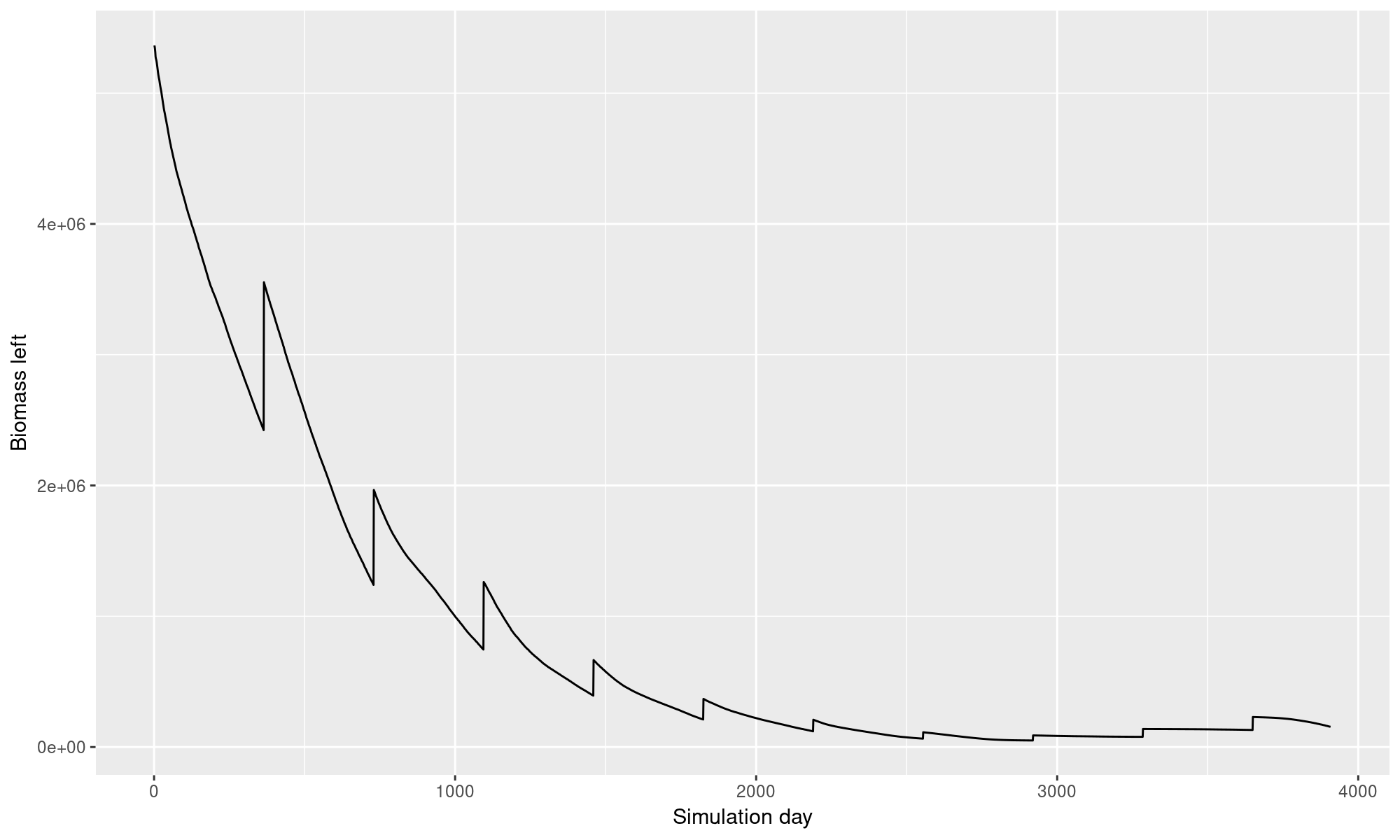Chapter 4 Changing Basic Parameters
4.1 Types of parameters
Each POSEIDON run is defined by a scenario and its parameters. Broadly, a scenario defines the order in which things are created, the parameter defines what is actually there.
Start POSEIDON (or press  if it was running before).
The first screen is the scenario selection dialog.
if it was running before).
The first screen is the scenario selection dialog.
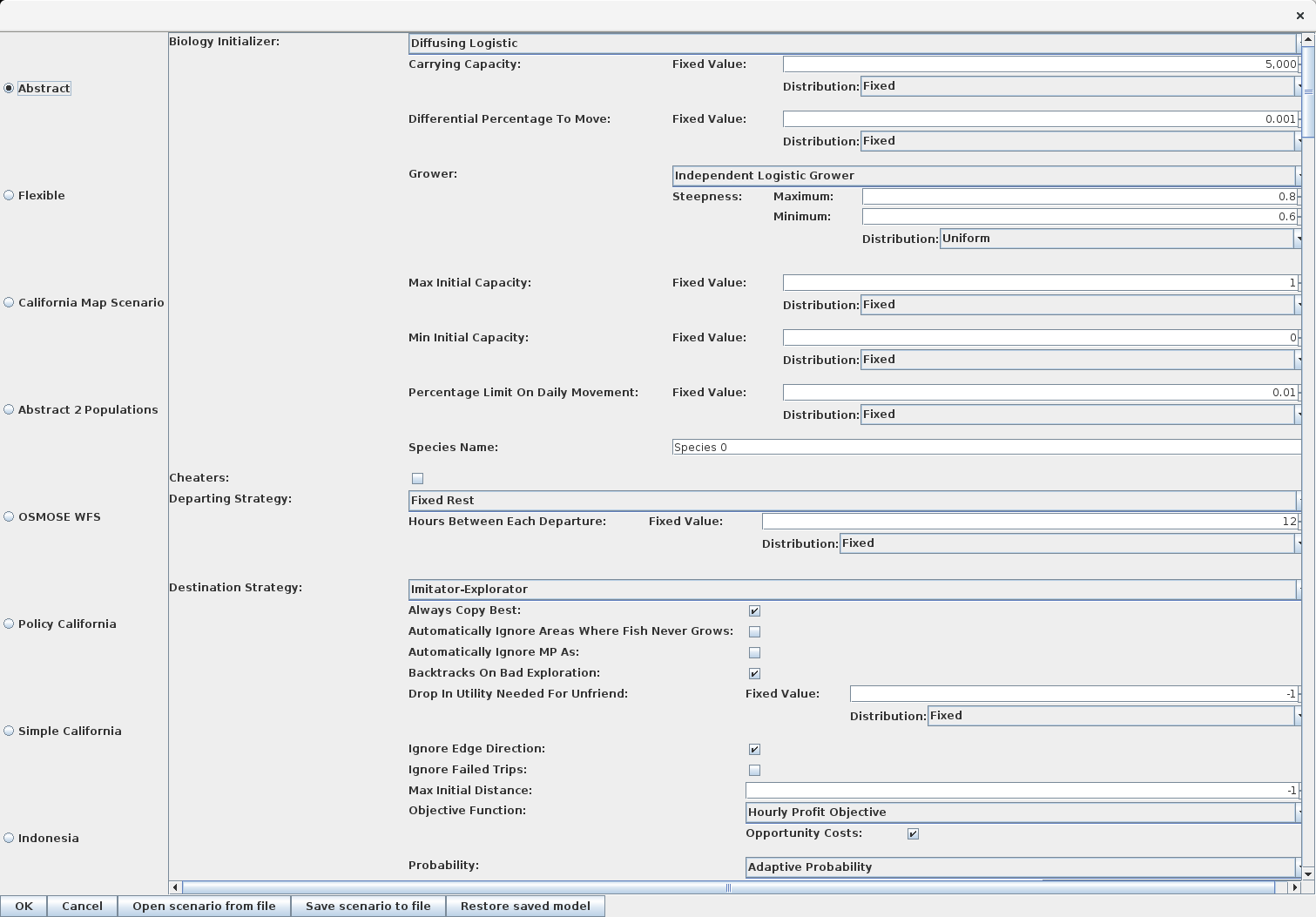
The main frame of the dialog is the alphabetical list of all the parameters in the scenario. Some parameters are simple, ticking a boolean true or false for example.
Other parameters are numerical. These can be modified both in terms of their value and their random distribution if so desired.
A few others are complex and they are made by multiple parameters. For example the way agents decide their location. In this case there is a drop-down menu whose selection is itself made of other parameters (some which may also be complex).
4.2 Larger fishing fronts
For this run let’s just modify the number of fishers from 100 to 300; this can be done by simply changing the Fishers parameter to 300. Let’s also increase the maximum capacity of the vessel from 100 to 300; to do this change the Hold Size parameter from 100 to 300.
Let’s start and run the model for 3 years.
Graphically we can see again the fishing front in operation. In this scenario however the fishing front does not reach an equilibrium. It expands until it consumes the entirety of the ocean.
Run the model for 10 years.
Look at 2 aggregate data columns: Biomass Species 0 and Average Cash-Flow. Make sure they tell the same collapse story.